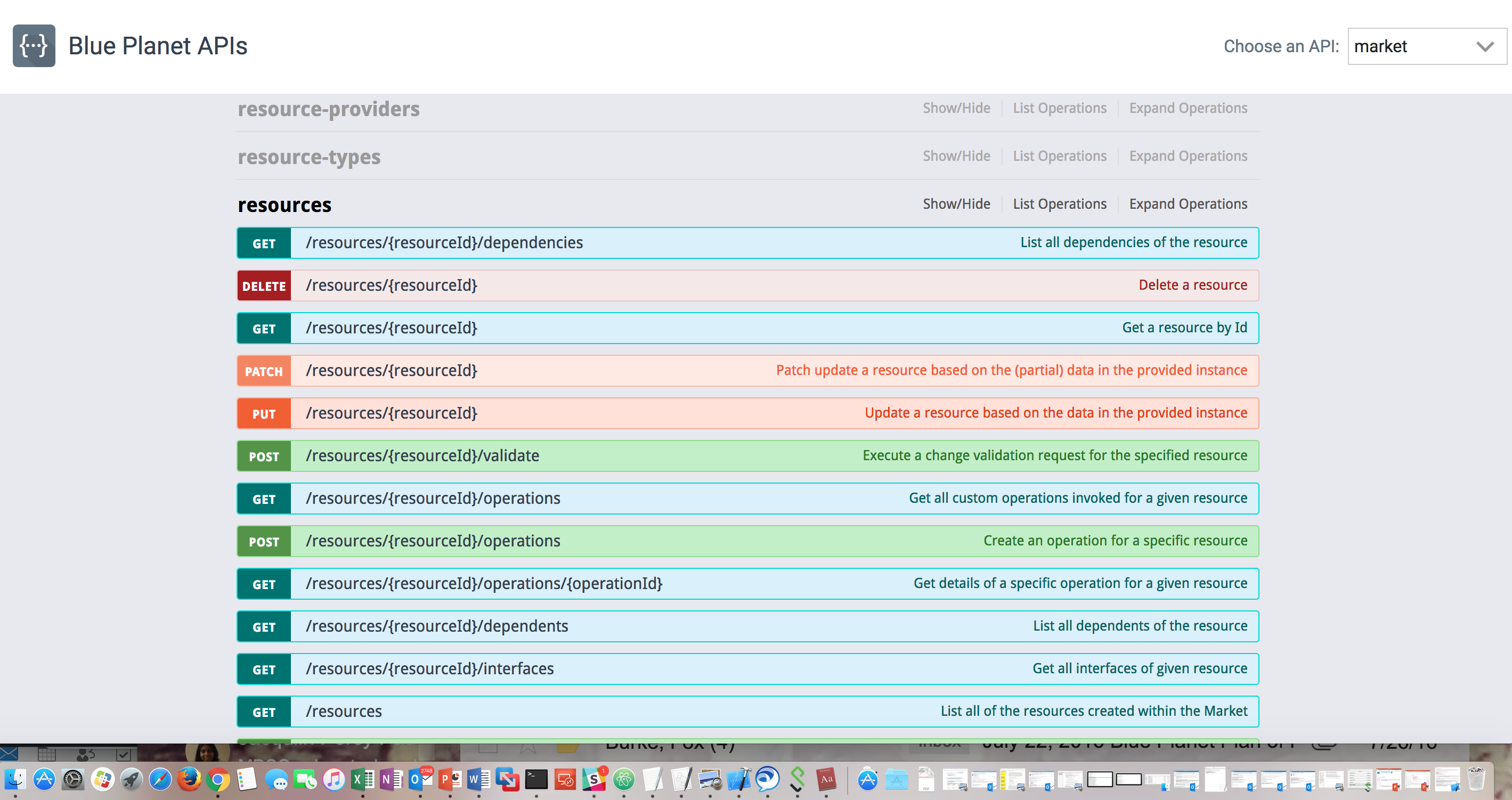
Accessing the API documentation
Access the API UI using either of the following methods:
-
To access the Tron, RBAC, Market, Asset Manager, and policies Swagger specifications, select System > Documentation > APIs in the UI. These specifications use the swagger-ui application to display. Other apps may also be available depending on what solutions or apps you installed on your Blue Planet server.
An empty Swagger API page displays. Select the API category from the Choose an API drop-down list, for example market. The page displays all Market components. To see a list of operations available, click List Operations for the resource; for example, resources (see the following figure). To view each API description of required parameters, response types, and status codes, click Expand Operations.
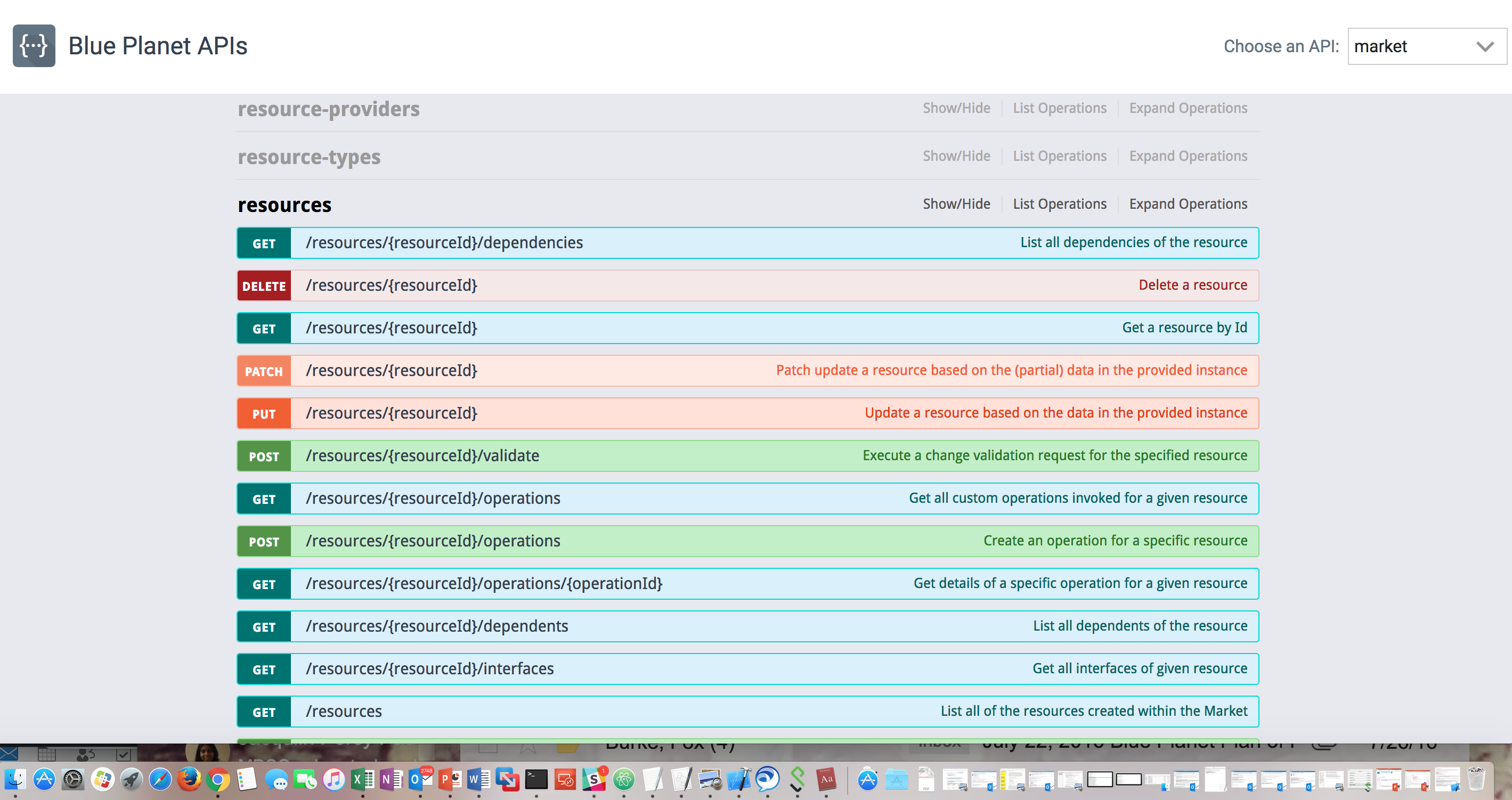
|
|
The Swagger UI adds the uac.authorization cookie in requests. If you login using the BP UI and then open the Swagger UI, you are able to use the Try it out option. You can also access the Swagger UI from this Blue Planet URL: https://<server_IP>/swagger-ui. The API key is not used in the Swagger UI. |
-
To access the embedded Orchestrator Core (bpocore) UI, enter the following in the browser window: https://<server_IP>/bpocore/swagger. To access the online documentation for bpocore, select System > Documentation > Orchestrator in the UI. You can find tutorials and overview details about Blue Planet Orchestration in this document.
Users only require a valid API key in order to use the Blue Planet REST API with HMAC authentication. If users access the REST API using their user login and password, token authentication occurs as part of that login.
The API key ID and key secret pair are used for HMAC signed requests. For instructions on how to generate an API key using the UI, see Adding and editing users. If you are a developer and want to interact with the Blue Planet orchestration service template area, see Creating user SSH keys for git access (optional) for details on how to allow a user to make modifications to the service templates.
Once in the bpocore Swagger UI, ensure you log in to get a token (otherwise functionality may be impacted). This token is sent in any Try it out requests.