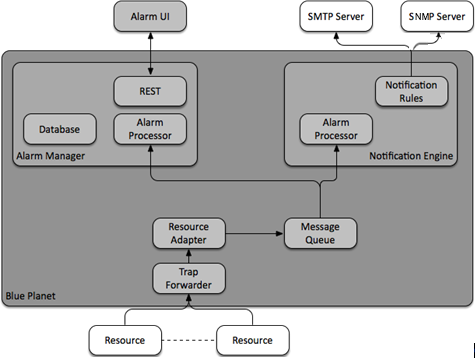
How do alarms work in Orchestrate?
Blue Planet retrieves all resources from the orchestration inventory (or the bpocore repository, to be specific) and identifies the service resources. Among the information collected is the ResourceType.
Blue Planet creates a dependency graph (also known as a forwarding path or dependency tree) using bpocore dependencies. It then updates the information internally in a correlation engine that shares the data in Kafka message.
After a Blue Planet resource gets updated, Blue Planet traces the dependent object to identify potentially impacted services. It updates the dependency graph of the identified service and displays in the resource UI.
Understanding alarms
This section describes:
Alarm overview
The following diagram depicts how Blue Planet processes alarms generated by the various resources that Blue Planet has in its inventory. For the list of supported RAs, see the Blue Planet MDSO and NFVO Solutions Release Notes.
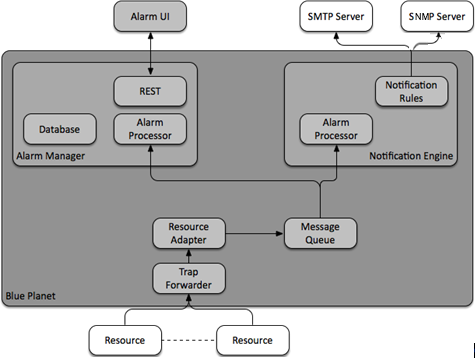
The network resources managed by Blue Planet produce alarms that are forwarded to the resource adapters (RAs) within Blue Planet. The RAs receive alarms from their respective network elements/resources and pass them on to Blue Planet to manage. Blue Planet uses an alarm processor to place the alarms in a viewer located in the UI, notifies administrators using an email notification rule, forwards alarms to an SNMP trap receiver, or sends HTTP alarm notifications to an external service.
The alarm viewer provides the following capabilities:
-
Search alarms by keyword or date range
-
View and acknowledge active alarm receipt
-
Sort alarms by severity or service-affecting status
-
Unacknowledge alarms that might need additional attention
-
Auto-refresh alarm details in the UI
If you are interested only in working with alarms using the alarm viewer, no SMTP setup is required. For detailed instructions, see Viewing and managing alarms in the alarm viewer.
Blue Planet requires an SMTP server to forward emails. Email notification requires initial configuration (see Configuring alarms for email notification). Ensure your SMTP server is configured properly so Blue Planet alarms are not flagged as spam and proper authentication is in place.
Basic alarm functionality includes alarms from the following categories:
-
Blue Planet components
-
OpenStack
-
Supported RAs
-
Compute and storage platforms
Alarm management task workflow
The following workflow helps to describe the tasks you need to perform first-time setup for alarm management email notification:
-
Configure the SMTP server (must be present before you install the orchestration solution or you must restart the containers)
-
Configure templates for email and/or SNMP notifications
-
Configure alarm notification rules:
-
Configure email notification (see Configuring alarms for email notification)
-
Configure SNMP trap notification (see Configuring alarms for SNMP trap notification)
-
Configure HTTP notification (see Configuring alarms for HTTP notification)
-
You must first configure a template before creating alarm notification rules. You can choose to configure either or both types of notifications; they are unrelated and are not dependent on each other.
Template and alarm details
An outbound notification profile is composed of two objects in the notification API: a rule and a template. A rule determines what kind of messages trigger an outbound notification alert. A template specifies how to format outgoing data. The same template is associated with many rules and might have rules associated with it.
For email notification, the template provides the default body text for any generated emails. For SNMP notifications, the template contains the details of what data to send on the SNMP trap, as well as what labels to associate with that data.
A rule object represents the conditions to generate a notification. You must associate a rule with a template to be valid. A rule determines:
-
what conditions cause a notification to be created
-
what kind of notification gets created
-
where to send the notification
Alarm messages in Blue Planet follow a few standard patterns. A typical alarm produced by a Blue Planet RA (found in the topic bp.ra.v1.alarms) follows:
If your server has the optional alarm processing feature installed, the topic bp.aeprocessor.v1.alarms contains filtered, stateful alarm updates. Messages on this topic are structured differently to reflect the processing done by the alarms feature. See the following example:
{
"version":1,
"header":{
"envelopeId":"06928e0a-4469-4044-aa43-7bca81602073",
"timestamp":"2016-07-25T13:06:24-04:00",
"traceId":"158c765f-3e15-4a04-a299-2614306a6432",
"upstreamId":"5109b7a34ee24eebe706f33e77191a47-22"
},
"event":{
"alarm":{
"id":"1018149234198843209",
"resource":"3a9a373d-a93a-4433-bccd-7309a39733dc",
"ra-alarm-id":"da90cfd4-1ab1-48a3-988e-a4fc3051654b",
"node-id":"57473b57-ffcc-47ad-a559-4fdfe0480099",
"node-name":"Nuage",
"native-condition-type":"vlan",
"native-condition-type-qualifier":"vlan",
"condition-severity":"MAJOR",
"service-affecting":"SERVICE_AFFECTING",
"condition-source":"MANAGER",
"condition-state":"ACTIVE",
"manual-clearable":false,
"additional-text":"Vlan configured on gateway is out of range.",
"first-raise-time":"2016-04-01T21:01:36.839+0000",
"last-raise-time":"2016-04-01T21:01:36.839+0000",
"number-of-occurrences":1,
"acknowledge-state":"NOT_ACKNOWLEDGED",
"additional-attrs":{
"parentType":"vlan",
"alarmEntityName":"45",
"numberOfOccurances":"4356",
"parentID":"20536b15-bb2f-4029-be07-0caa7dc51227"
}
},
"_type":"bp.v1.alarmRaised"
}
}